Sommaire
Un projet en tête ? Travaillons ensemble.
Introduction
La refonte de son site, de son application web ou de son application mobile est une étape à ne pas négliger pour toute entreprise digitale souhaitant moderniser son image, améliorer l'expérience utilisateur et rester compétitive sur son marché.
Cependant c'est une démarche qui peut s'avérer complexe et semer d'embûches si elle n'est pas abordée avec précaution. Il est essentiel de suivre une stratégie de refonte digitale cohérente pour que vos objectifs soient atteints.
Dans cette article, nous explorerons les 10 erreurs les plus courantes à éviter lors de la mise en oeuvre d'une stratégie de refonte digitale.
De la négligence des besoins des utilisateurs à la sous-estimation de la phase de test, en passant par la mauvaise gestion du changement, nous mettrons en lumière ces erreurs fréquentes et fournirons des conseils pratiques pour les contourner.
1- Bien cadrer votre projet de refonte :
Pour commencer il faut établir un plan d'action, des objectifs, un cahier des charges ou encore une roadmap solide. Il est impératif de définir clairement vos objectifs lors de la phase de cadrage de votre projet de refonte. Pourquoi souhaitez-vous entreprendre cette refonte ? Quels résultats attendez-vous pour votre produit digital ?
- Un retour sur investissement rapide ? Votre site internet ou tout autre produit digital que vous possédez joue le rôle d'une vitrine pour votre entreprise. Une interface bien conçue vous permettra de gagner en visibilité et en conversions.
- Un parcours de conversion performant ? Pour qu'il soit efficace, il est essentiel d'optimiser et de rendre rapide les parcours de conversion pour vos clients.
- Acquisition de nouveaux clients ? Susciter l'envie de revenir ou d'explorer les fonctionnalités grâce une interface moderne favorise l'acquisition de nouveaux clients.
- Augmenter la rétention des clients ? Une interface à l'ergonomie et l'utillisabilité irréprochable peut inciter à rester plus longtemps et à continuer à utiliser votre produit digital.
- Optimiser le temps de développement ? Un design bien pensé peut améliorer l'efficacité du processus de développement.
Sans un cadrage adéquat, vos objectifs sont flous et peuvent conduire à des résultats imprécis et à une perte de direction ce qui par conséquent entraîne une mauvaise allocation des ressources et un manque d'efficacité. Une roadmap solide est essentielle pour planifier les différentes étapes du projet et maintenir le cap.
Enfin, un plan de release détaillé est nécessaire pour séquencer les travaux de design et développement en mettant en évidence, les fonctionnalités, les exigences techniques et les attentes des clients.
Bien cadrer son projet est chronophage, mais indispensable, vous pouvez déjà gagner du temps en démarrant votre cadrage avec notre outil, celui-ci vous donnera, en 1 minute, en fonction de vos paramètres la marche à suivre pour démarrer votre refonte.

2- Constituer une équipe cohérente avec vos objectifs :
Le choix de l'équipe pour un projet de refonte se fait en adéquation avec la taille et la complexité du projet, ainsi qu'avec les compétences requises, les ressources disponibles et les contraintes budgétaires.
Recrutement en interne :
Avantage
En interne vous bénéficierez une équipe dédiée à votre projet et à plein temps, ils pourront se consacrer entièrement à la refonte du produit.
Cela garantit une disponibilité constante des ressources et une expertise accrue grâce à la connaissance approfondie du projet. Si vous avez des besoins constant en design sur votre produit, le recrutement d'un CDI est une bonne idée et restera à long terme un bon investissement.
Inconvénient
A l'inverse, si votre produit nécessite des changements occasionnels, vous ne pourrez pas donner satisfaction avec une personne en interne. Ce qui induit une sous-utilisation des compétences et des ressources, en définitive cela vous revient plus cher.
Freelance :
Avantage
Un freelance = flexibilité. En engageant un professionnel indépendant, vous avez la possibilité d'adapter les ressources en fonction des besoins spécifiques du projet.
Cela vous permet de bénéficier de compétences spécialisées pour des tâches spécifiques sans avoir à embaucher un employé à plein temps. De plus, les freelances sont souvent polyvalents et peuvent apporter une expertise dans plusieurs domaines, ce qui peut être avantageux pour une stratégie de refonte digitale complète.
Inconvénient
Tout d'abord, la disponibilité peut être un défi, surtout si le freelance travaille sur plusieurs projets en même temps. Des retards peuvent être entraîner dans les livrables ou des difficultés de communication.
De plus, la coordination et la gestion des freelances peuvent être plus complexes que lorsqu'on travaille avec une équipe interne. Il peut être nécessaire d'établir des processus clairs de collaboration, de communication et de suivi afin de garantir une bonne coordination et une cohérence globale.
Enfin, les coûts peuvent être plus élevés avec les freelances, car leurs tarifs horaires peuvent être plus élevés que les salaires d'un employé à temps plein.
Mais également, il est important de bien définir les termes du contrat et de s'assurer que les livrables, les délais et les attentes sont clairement définis pour éviter tout malentendu ou dépassement de budget.
Agence :
Avantage
Si vous décidez de privilégier une agence spécialisée dans l'UX/UI design, vous bénéficierez d'un accompagnement complet et de conseils sur la méthode tout au long du projet. Les agences offrent une expertise complète et une vaste expérience dans la gestion de projet similaires au vôtre.
Elles peuvent gérer tous les aspects du projet, y compris la conception visuelle, le développement technique, l'intégration des fonctionnalités, les tests et la maintenance. Une structure de coordination simplifiée et une cohérence globale dans le projet.
De plus, avec une agence vous pourrez plus facilement monter en charge avec une équipe de travail flexible qui peut facilement et rapidement s’agrandir selon vos besoins.
Inconvénient
Le coût peut être plus élevé par rapport à l'embauche d'un freelance ou à la création ou constitution d'une équipe interne. Il est donc important d'évaluer attentivement le budget disponible et de s'assurer que les coûts sont alignés sur les attentes.
Il est également important de s'assurer que l'agence comprend bien vos objectifs et vos attentes, afin d'éviter tout écart par rapport à vos besoins spécifiques.
3- Effectuer un audit UX approfondi de votre produit avant la refonte :
L'audit de l'experience utilisateur (UX) est une étape à ne pas négliger pour plusieurs raisons.
Tout d'abord, il vous permet de déceler les points faibles de votre site web qui peuvent entraver l'expérience. En identifiant ces problèmes, vous pouvez ensuite mettre en place des solutions adaptées pour les résoudre et améliorer la satisfaction de vos utilisateurs.
De plus, l'audit de l'existant va permettre également de se concentrer sur les points forts de votre produit. Les aspects positifs peuvent être renforcés ou être intégrer davantage dans votre refonte. Cela vous permettra de créer une interaction avec l'utilisateur fluide, agréable et engageante.
Enfin, cela vous offre une base solide sur laquelle vous pourrez bâtir votre stratégie de refonte. En comprenant les besoins et les attentes de votre clientèle, ainsi que les lacunes actuelles du produit , vous pourrez établir des objectifs clairs et élaborer une feuille de route solide.
Pour en savoir plus je vous laisse jeter un oeil sur notre article entièrement dédié à l'audit UX :

4- Tenir compte du ressenti et des avis de vos utilisateurs :
Il est primordial de faire en sorte que le client se sente écouté et compris tout au long de son expérience, car cela conduit à une satisfaction et une fidélité du client.
Dans le cas contraire, vous risquez de proposer une solution qui ne répond pas à leurs attentes. Cela pourrait entraîner une expérience décevante, une frustration et même une perte d'audience.
En comprenant leurs préoccupations, leurs objectifs et leurs préférences, vous serez en mesure de concevoir une ergonomie qui leur est vraiment adaptée.
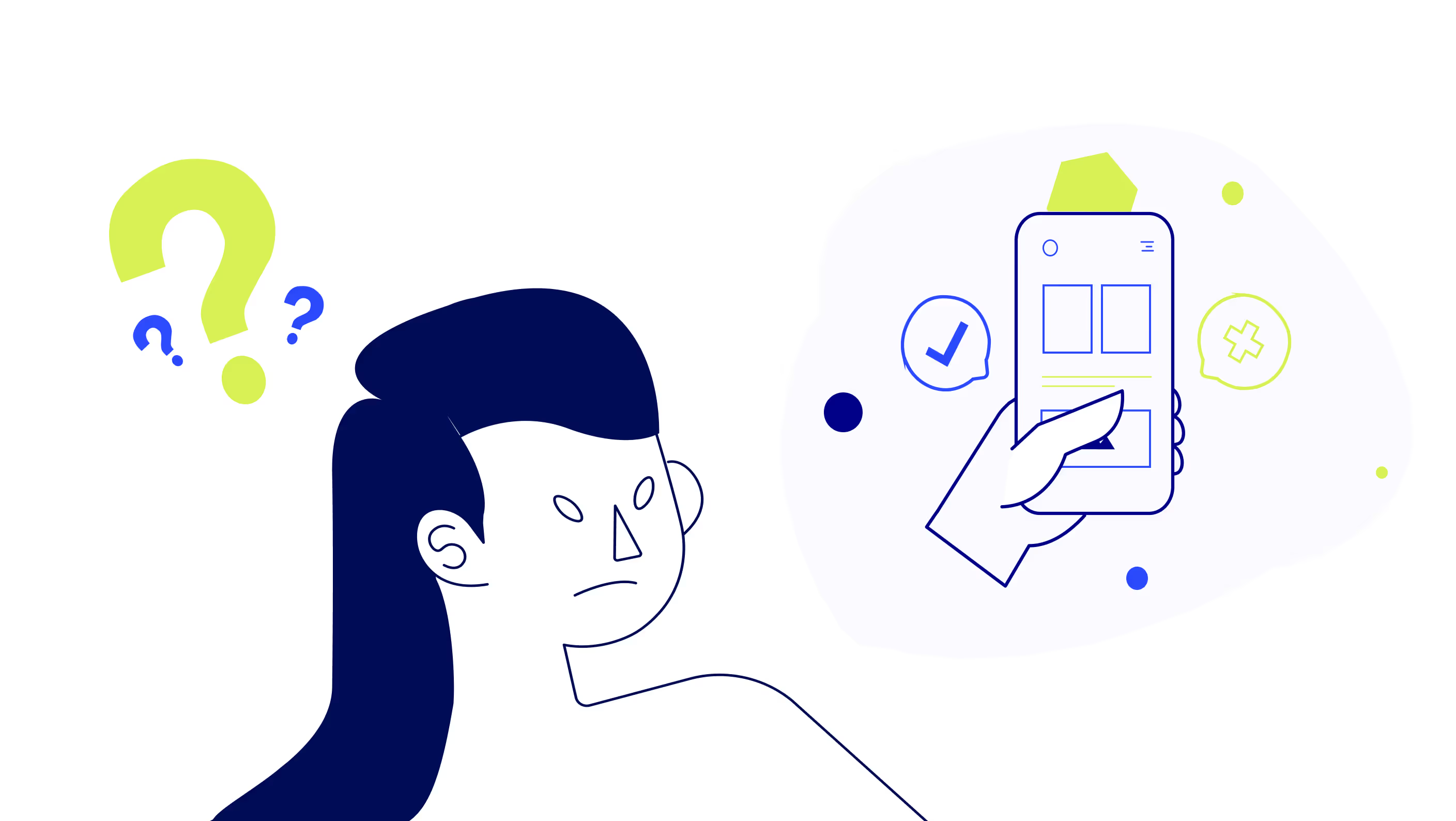
5- Effectuer des tests d'ergonomie, quantitatif et qualitatif :
Dans le cadre d'une stratégie de refonte numérique, il est essentiel de ne pas négliger les tests d'ergonomie avant se lancer sur le marché.
Ainsi, dès les premières phases de conception et de développement, il est impératif d'impliquer les utilisateurs et de recueillir leurs retours pour garantir un produit répondant réellement à leurs besoins et leurs attentes, favorisant ainsi son adoption et sa satisfaction.
Pour les tests, il est courant de combiner des études qualitatives et quantitatives afin d'obtenir une compréhension approfondie des comportements et des opinions.
Etudes quantitatives :
Les études quantitatives se basent sur des données chiffrées et des mesures objectives. Elles peuvent impliquer des questionnaires, des sondages en ligne ou des tests d'efficience. Leurs objectifs : mesurer l'efficacité d'une interface, d'une fonctionnalité ou la satisfaction globale des utilisateurs.
Lors de ces études, nous analysons le taux de complétion des parcours utilisateurs, la durée nécessaire pour les effectuer, ainsi que les éventuelles difficultés rencontrées. Nous accordons une attention particulière à l'accessibilité et l'utilisabilité des nouvelles fonctionnalités.
Dans cette optique, nous réalisons des tests de heatmap afin de visualiser les zones de chaleur (les plus fréquemment utilisées) et les zones froides (les moins utilisées) du prototype. Nous avons recours à d'autres méthodes telles que les tests A/B, qui nous permettent de déterminer la version préférée de l'interface par notre public cible.
Etudes qualitatives :
Les études qualitatives se concentrent sur l'exploration en profondeur des expériences, des motivations et des perceptions.
Pour obtenir des résultats optimaux, nous pouvons mettre en place des guérilla tests, ce qui signifie recueillir les retours de l'utilisateurs dans les conditions réelles d'utilisation, telles que dans la rue, dans le bus ou à domicile. On obtient des feedbacks plus authentiques et pertinents. Bien d'autres tests sont réalisés pour recueillir leur ressentis.
Grâce à cela nous sommes en mesure d'optimiser l'expérience utilisateur, d'anticiper les problèmes potentiels et de répondre de manière plus efficace aux attentes de notre clientèle. Ainsi, la satisfaction des clients est renforcée, favorisant l'adoption du produit et augmentant sa popularité.
Pour plus d'informations sur les tests d'utilisabilités, je vous invite à consulter une de nos réalisations où nous avons réalisé des tests pour notre client Eiffage Génie Civil :

6- Etablir des priorités pour les fonctionnalités :
Lors d'une refonte si vous n'établissez pas de plan de release vous pouvez entrainer une perte de focalisation, où les efforts et les ressources sont dispersés sur des fonctionnalités moins importantes.
Le non-respect des délais est fréquent lors du développement de multiples fonctionnalités en parallèle. Cela peut entraîner une insatisfaction si elles ne sont pas développées en priorité.
Le manque de priorisation entraîne une surcharge cognitive pour les utilisateurs et des coûts supplémentaires pour l'entreprise. Établir un plan de priorisation solide est essentiel pour maximiser la valeur ajoutée du produit et gérer efficacement les ressources.
Pour éviter ces problèmes, un plan de release est essentiel. Il consiste à planifier et organiser la mise en œuvre d'une nouvelle version du produit, en déterminant la séquence, le calendrier de livraisons, et les services inclus dans chaque version. Un plan de release bien exécuté permet une gestion structurée étapes par étapes des mise à jour et des améliorations, assurant une efficacité du produit et le succès du projet.

7- Impliquer les parties prenantes clés :
Impliquer les parties prenantes clés dès les premières phases d'une refonte digitale est essentiel. Cela inclut les utilisateurs, l'équipe de développement, les spécialistes du marketing et les décideurs de l'entreprise. Leur exclusion peut entraîner des malentendus, une résistance au changement et une adoption limitée du nouveau produit.
En revanche en les impliquant ça vous permet de bénéficier de leurs perspectives, de leurs connaissances et de leurs idées.
La participation active des utilisateurs et de votre équipe interne est essentielle lors d'une refonte digitale. Leur expertise guide les décisions de conception pour un produit adapté. Impliquer les parties prenantes favorise une communication efficace, une adoption réussie et une transition fluide vers la refonte de votre site digital.
En somme, cette implication maximise les bénéfices en alignant les objectifs de l'entreprise sur les besoins des utilisateurs, grâce à une communication transparente, une collaboration étroite et une prise en compte des différentes perspectives.
8- Analyser constamment vos résultats (KPI) :
Si vous négligez la mesure des résultats, il devient difficile de suivre vos objectifs et d'ajuster la stratégie marketing et de refonte digitale en conséquence. Les KPI peuvent inclure des métriques telles que le taux de conversion, le temps moyen passé sur le site, le nombre de nouvelles inscriptions ou encore le taux de rétention des utilisateurs.
Les recommandations
En suivant ces indicateurs, vous pouvez évaluer la satisfaction du produit, l'efficacité des nouveaux éléments mis en place et l'impact global de la refonte digitale sur vos objectifs commerciaux.
Un suivi plus régulier et réactif de vos résultats vous permettra de détecter plus rapidement d'éventuels problèmes ou obstacles auxquels l'utilisateur peut être confronté. En étant proactif, vous pourrez réagir en temps réel et éviter les surprises qui pourraient compromettre l'efficacité de votre stratégie de refonte digitale.
Etablissez un calendrier de suivi de vos performances afin de collecter des données à des intervalles réguliers et de les analyser de manière approfondie.
Cette analyse vous fournira des informations précieuses pour prendre des décisions éclairées, ajuster l'axe de stratégie et optimiser continuellement votre produit pour répondre aux besoins et aux attentes de votre audience.
En résumé, définissez les indicateurs clés de performance (KPI) pertinents et suivez les régulièrement afin d'obtenir des données concrètes et objectives sur les performances du nouveau produit ou de la plateforme.

9- Proposer une refonte avec des changements progressifs et intuitifs :
Une refonte digitale nécessite un équilibre entre l'innovation et la familiarité pour éviter de perturber l'utilisateur et obtenir une transition en douceur. Un changement trop brusque peut avoir un effet contraire à celui recherché.
Des modifications radicales rendent la plateforme difficile à utiliser, créent de la confusion et entraînent une perte de productivité, une augmentation des erreurs et une diminution de l'adoption. Pour éviter cela, privilégiez des changements progressifs et intuitifs qui prennent en compte la facilité d'utilisation.
Anticipez les besoins et attentes pour faciliter l'adoption des nouveaux usages. Cela réduit la frustration liée à l'apprentissage d'une nouvelle plateforme ou d'un site web.
10- Assurer le suivi du produit après sa refonte de site web, plateforme ou application :
Et pour la suite ?
Après la refonte de votre site web ou de votre plateforme, ne négligez pas le suivi continu du produit. Assurez-vous de rester à jour sur les nouvelles technologies et les évolutions du marché. Le benchmarking est essentiel pour maintenir la compétitivité et l'innovation de votre produit.
Continuer à améliorer les caractéristiques de votre produit est essentiel. Écoutez les retours clients et tenez compte des évolutions du marché.
Cela maintient la pertinence de votre produit, anticipe les attentes des utilisateurs et vous démarque de la concurrence. Investissez dans la surveillance continue et l'amélioration pour assurer la pérennité et la capacité d'adaptation de votre produit.
Ce qu'on retient :
1- Bien cadrer votre projet de refonte
2- Constituer une équipe cohérente avec vos objectifs
3- Effectuer un audit UX approfondi de votre produit avant la refonte
4- Tenir compte du ressenti et des avis de vos utilisateurs
5- Effectuer des tests d'ergonomie, quantitatif et qualitatif
6- Etablir des priorités pour les fonctionnalités
7- Impliquer les parties prenantes clés
8- Analyser constamment vos résultats (KPI)
9- Proposer une refonte avec des changements progressifs et intuitifs
10- Assurer le suivi du produit après sa refonte de site web, plateforme ou application
Vous l'aurez bien compris, il est complexe d'établir une bonne stratégie de refonte sans une organisation et des compétences précises qui repose sur plusieurs éléments clés.
Une équipe compétente est primordiale pour une refonte. Elle comprend vos besoins en tant qu'entreprise et ceux de vos clients. Choisissez une équipe adaptée au stade de développement de votre produit et à vos enjeux business.
Après cela, passez à la mise en place des services via un plan de release. Cela comprend la production et la mise en ligne du produit, en utilisant des méthodes UX/UI et des compétences techniques adaptées à l'évolution du projet.
Enfin, ne négligez pas l'étape du suivi après le lancement de votre refonte. Assurez un suivi régulier en suivant les étapes décrites dans cet article et en vous engageant dans l'amélioration continue. Cela vous permettra de créer un produit digital performant qui répond aux besoins de votre cible.
N'hésitez pas à jeter un oeil à nos nombreuses réalisations !



































